@frontity/wp-source
API reference of `@frontity/wp-source` package
This package is in charge of getting the data from self-hosted WordPress or WordPress.com sites, and make it available from our React components.
Table of Contents
Installation
Add the wp-source package to your project:
Both of the starter themes (@frontity/mars-theme & @frontity/twentytwenty-theme) available when doing npx frontity create already include this wp-source package.
Settings
This package needs to be included in your frontity.settings.js file as one of the packages that will be part of the Frontity project:
These are the settings you can configure for this package in your frontity.settings.js file:
REST API settings
We recommend you to check the guide Setting the URL of the WordPress data source to get a more practical explanation of how to properly set the URL of the WordPress data source by using the properties of this package and taking into account the different WordPress scenarios.
state.source.url 
state.source.url The URL of your WordPress backend installation. The default value of this property is derived from state.frontity.url.
Example:
If you are using Embedded Mode for your Frontity project, and the state.frontity.url property is set, you do not have to also set the state.source.url property as this will be the same as the value in the state.frontity.url property.
state.source.api
state.source.apiThe URL of your WordPress REST API endpoint.
From version 1.10 of the @frontity/wp-source package, the property state.source.api should never be set manually by the end-users (it will be computed from properties like state.source.url or state.wpSource.isWpCom).
Check the guide Setting the URL of the WordPress data source to understand the computed values of state.source.api for every WordPress scenario.
state.wpSource.isWpCom
state.wpSource.isWpComBoolean value to indicate if the WordPress installation used as the source of data is a Personal or Premium WordPress.com plan.
This value will be false by default and will be automatically computed to true if needed in most of the cases.
This property only needs to be set manually to true if you're using a Personal or Premium WordPress.com plan.
Check the guide Setting the URL of the WordPress data source to understand the value of this property depending on the WordPress scenario.
Example:
state.wpSource.prefix
state.wpSource.prefixBy using this property you can specify the prefix of your REST API, for example "/wp-json" or "?rest_route=/". The default value is "/wp-json".
This option should only be set if you have changed the path to the REST API endpoint in your WordPress installation. If you have not done that or you're not sure what it means, you can safely ignore this option.
Custom paths
state.source.subdirectory
state.source.subdirectoryA name or path indicating the subdirectory of your domain where your Frontity site lives. For example, if your site is in https://mysite.com/blog, you have to use it with the value of blog or /blog. It also transform links of the entities that come from the REST API.
state.source.homepage
state.source.homepageThis option allows you to show a specific page when accessing the homepage of your site. For example, if you set this value to /about-us then that page will be shown if you access /.
You have to configure your WordPress with the same setting.
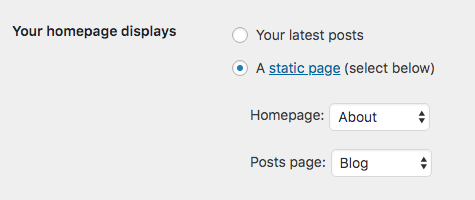
As this option overrides the / route, you should set state.source.postsPage as well in order to be able to access the posts archive in a different route.
Have a look at this video to learn more about this
state.source.postsPage
state.source.postsPageThis option allows you to show the posts archive when accessing a specific URL of your site, instead of the homepage. For example, if you set this value to /blog, then the posts archive will be shown if you access /blog instead of /. It is useful when used in combination with state.source.homepage.
You have to configure your WordPress with the same setting.
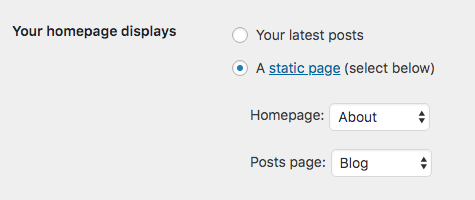
state.source.categoryBase
state.source.categoryBaseChange the base prefix of URLs for category pages with the indicated one.
For this option to work well, you have to put the same value in the WordPress site options.
state.source.tagBase
state.source.tagBaseChange the base prefix of URLs for tag pages with the indicated one.
For this option to work well, you have to put the same value in the WordPress site options.
state.source.postEndpoint
state.source.postEndpointSet the endpoint against which calls to the REST API are made when posts are requested, i.e. when fetching a single post, the post archive, date archives, categories, tags, authors, etc. This is useful when you want to use another post type as your default, for example “products”.
The default value is "posts".
Custom requests
state.source.params
state.source.paramsObject of params that will be used in every call to the WP REST API when using actions.source.fetch. This is useful to filter fields from the REST API, change the default per_page value and so on. For example, if you set this value to
and then you visit a URL (or use actions.source.fetch), the query part of the HTTP call to the REST API will be per_page=5&type[]=post&type[]=page.
state.source.auth
state.source.authThis option is a property which can hold authentication information. This could be a JWT token or a Basic Authentication string, or another type of authentication.
Values can be passed to state.source.auth in a variety ways, e.g. via frontity.settings.js or by setting it in the way that any other piece of frontity state is.
Additionally the value of state.source.auth can be set via a query string. If a frontity_source_auth Frontity Query Option param is present in the URL state.source.auth will use its value. Values passed in this way will be removed from the initialLink URL and added to state.frontity.options.
Note that the Frontity Query Option parameters are camelCased when they are added to
state.frontity.options, so thefrontity_source_authquery string param will becomestate.frontity.options.sourceAuthonce added.
The value of state.source.auth can also be set from an environmental variable. If frontity detects a FRONTITY_SOURCE_AUTH environmental variable, it will pass its value to state.source.auth.
Note that the value passed from the URL query string takes precedence over the value from the env variable.
Frontity loads environmental variables from .env files using the https://github.com/motdotla/dotenv/ package.
This value can be used in the auth property of libraries.source.api.get.
Crucially, state.source.auth is removed in the afterSSR() action, so if state.source.auth is present in the state on the server its value will not be sent to the client, thus confidential credentials are not revealed client-side.
state.source.redirections
state.source.redirectionsVia this wp-source package, Frontity has support for 3xx Redirections that are stored in the WordPress database. Such redirections can be added for example via the popular Redirection plugin.
Through the property state.source.redirections we can configure how we want to handle the redirections. This property can have one of the following values:
"no"- Does not handle the redirections at all. This is the default."404"- Only send the additional request to the WordPress instance if the original request has returned a 404 error."all"- Always make an additional request to the WordPress instance to check if there exists a redirection. This means that for every singleactions.source.fetch()there will be a parallel request to the WordPress server that is fired "just in case" theactions.source.fetch()returns a 404. If theactions.source.fetch()is successful, the result of fetching the redirection is discarded. Ifactions.source.fetch()fails, Fronity waits for the response from fetching the redirection and if that is successful, uses its result.string- A string that contains a regex pattern. The string must start with"RegExp:". This pattern will be matched against the current route and if matched, Frontity will make an additional request to the WordPress instance to check if there exists a redirection. Note that the shorthand character classes will have to be escaped, so for example instead of\d, you will need to write\\d.string[]- An array of strings, which can contain the"404"value as well as any number of strings starting with"RegExp:/"which represent regular expressions. An additional request will be sent to Wordpress to check for the redirection if any of the regular expressions match the current route. If the array also contains a"404", an additional request will also be made if the original request has returned a 404 error.
Some example valid values are:
"no""all""404""RegExp:/some-post/(\\d*)""RegExp:/post-(\\w*)/(\\d*)"["404", "RegExp:/some-post/", "RegExp:/another-post"]
Have a look at the guide Redirections with Frontity to learn more about this.
Custom Post Types
state.source.postTypes
state.source.postTypesThis option allows you to show the Custom Post Types you create at WordPress when accessing their URLs. It is an array of objects, each object being a different CPT. It has three arguments:
Name
Type
Required
Description
type
string
yes
The slug you configured for your Custom Post Type
endpoint
string
yes
REST API endpoint from where this post type can be fetched.
archive
string
no
the URL of the archive of this Custom Post Type, where all of them are listed.
Differentiating type and endpoint may be confusing as they are usually the same. You can confirm you are doing it correctly going to the CPT endpoint :
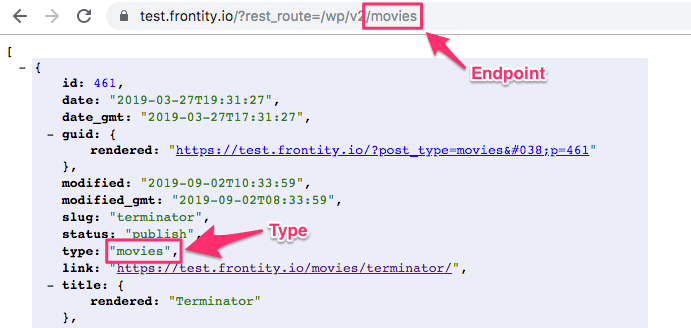
So in this case, the settings would be:
state.source.taxonomies
state.source.taxonomiesSimilar to postTypessetting, this one allows you to show the lists of posts of a Custom Taxonomies you create at WordPress when accessing their URLs. It is an array of objects, each object being a different Custom Taxonomy. It has four arguments:
Name
Type
Required
Description
taxonomy
string
yes
Taxonomy slug. The slug you configured for your Custom Taxonomy. If your taxonomy is registered with a rewrite, use that instead.
endpoint
string
yes
REST API endpoint from where this post type can be fetched.
postTypeEndpoint
string
no
REST API endpoint from which posts of this taxonomy can be fetched. If the Custom Taxonomy is meant to load Custom Post Types instead, you have to add its endpoint here. To clarify, although optional for posts in the case of a Custom Post Type this argument is required. Default value is posts
params
object
no
Extra params to be used while fetching the list of posts.
Differentiating taxonomy and endpointmay be confusing as they usually are the same too. You can confirm you are doing it correctly by going to the Custom Taxonomy endpoint :
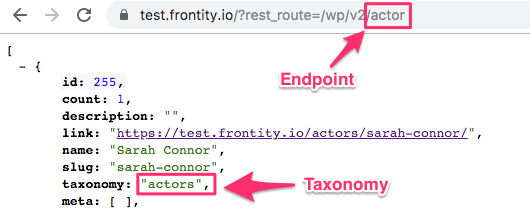
Note that in this case taxonomyand endpointare different. In the next example, we will fetch CPT "movies" instead of "posts", and add some params. It would be something like this:
How to use
This package will automatically retrieve data from the related WordPress routes when accesing a React route.
The @frontity/wp-source package requires pretty permalinks to be enabled on the WordPress admin. For more info check the guide WordPress requirements for Frontity.
The data got from WordPress REST API is organized and normalized in the state. This "normalization" of the data means the data is organized in the state in a way so there's no duplicated data in it and there's only one source of truth.
The state works with two main concepts: links and entities.
The state is designed so that you can know which entities correspond to which link, and then access the data of these entities in a simple way.
Because of this there's a 2 step process to get the information from a link:
Get the data related to the link
Get the data related to the entities available in that link
For the data to exist, it will be necessary to request them previously using the fetch action.
If you want to know more about how to use the wp-source package, here you have some videos where the Frontity DevRel team talks about it:
API Reference
The wp-source package implements the interface defined in the source package and adds some extra API.
Actions
Actions don't return data. Data is always accessed via the state. That's because Frontity is following the Flux pattern (like Redux).
Read more about actions here.
actions.source.fetch()
actions.source.fetch()This action fetches all entities related to a link, i.e. the pathname of a URL in your site.
It populates the state with both:
An entry in
state.source.datawith information about that link.Normalized entities in relevant part of the state, like
state.source.post,state.source.categoryorstate.source.authorand so on.
Syntax
Arguments
Name
Type
Required
Description
link
string
yes
Link representing a REST API endpoint or custom handler
options
object
no
REST API endpoint from where this post type can be fetched.
options.force
boolean
-
The entities should be fetched again.
Return value
Type
Description
Promise
it doesn't return data but a promise that is resolved when the action is finished (and state is updated)
All received data are populated in state.source and are accessible using the methods explained in the next section.
Even though actions don't return data, they return a promise that resolves when the action is finished.
So, you can do something like this:
which is useful when you need to access the new state just after calling the action:
In React components, you won't need to use async/await with fetch because:
useEffectdoesn't directly acceptasyncfunctions although it can containasyncfunctionsThey re-render when the
stateaccessed changes.
When fetch is called again for the same link it does nothing, as all the entities have already been fetched and there is no need to request them again. If you do want to fetch them again, you can pass an options object to source.fetch with force: true:
The use of actions.source.fetch() is recommended over other isomorphic methods to fetch data such as axios or superagent, because:
It does not increase the bundle size
It prevents Frontity projects from having duplicated libraries doing the same job
The use of actions.source.fetch() is also recommended over window.fetch because although window.fetch exists in the browser it is not isomorphic and doesn't exist in Node.
Relationship with state.router.autoFetch
Every time you go to a new link from the Client Side (by using actions.router.set for example) a new fetch should be done for that new link so the data of that link is properly populated to the state.
Thanks to the settings property state.router.autoFetch with a default value of true, every time you browse to a new page (Client Side Navigation) the fetch of the data in that page will we done automatically for you.
Have a look at this video to learn more about this:
State
state.source.get()
state.source.get()Returns an object that gives you info about the type of that link and related entities.
Syntax
Arguments
Name
Type
Required
Description
link
string
yes
Link representing a REST API endpoint or custom handler
Return value
Type
Description
object
Info about the type of data represented in the URL
For exampe:
will return something like:
The information to distinguish each type of link is based on the WP Template Hierarchy and is as follows:
archives:
isArchivetaxonomy:
isTaxonomycategory:
isCategorytag:
isTagdeal:
isDeal
author:
isAuthorpostTypeArchive:
isPostTypeArchivepost:
isHome,isPostArchive(isFrontPageoptional)product:
isProductArchive
date:
isDate
postTypes:
isPostTypepost:
isPostpage:
isPage(isFrontPageoptional)product:
isProductmedia:
isMedia,isAttachment
404:
is404
Additionally, if calling get() has returned a status code higher than 400, we add information about the error to the state. For example, if an error code was 500, the state will include the following properties:
Properties added to each type are also based on the WP REST API:
taxonomy:
taxonomy,idauthor:
idpostTypeArchive:
typedate:
year,month,datepostType:
type,id
state.source[taxonomy][id]
state.source[taxonomy][id]Access category, tag, or custom taxonomy’s entities. These entities have the same schema as specified in the WP REST API.
We are actually changing the WP REST API response, but only for tags, in which we are replacing the taxonomy value from post_tag to tag.
state.source[type][id]
state.source[type][id]Access posts, pages, attachments or custom post type’s entities. These entities have the same schema as specified in the WP REST API.
state.source.author[id]
state.source.author[id]Access author entities. These entities have the same schema as specified in the WP REST API.
Libraries
libraries.source.api.get()
libraries.source.api.get()Request entity from the WordPress REST API.
Syntax
Arguments
Name
Type
Required
Description
options
object
yes
options object
options.endpoint
string
yes
Name of the endpoint if is a /wp/v2 endpoint (e.g. posts), or the full path of other REST endpoints (e.g. /acf/v3/posts).
options.params
object
no
Any parameter that will be included in the query params.
options.auth
string
no
Allows the Authorization header on the fetch() request to be set. If not specified, will use the value from state.source.auth if that value is present in the state.
options.api
string
no
Overrides the value set with api.set.
options.isWpCom
boolean
no
Overrides the value set with api.set.
Return value
Type
Description
Promise
it doesn't return data but a promise that is resolved when the action is finished (and state is updated)
For more info, visit the WP REST API reference.
Example
libraries.source.populate()
libraries.source.populate()Add entities to the Frontity state.
Arguments
Name
Type
Required
Description
options
object
yes
Options object
options.response
object
yes
The response object returned by api.get().
options.state
object
yes
The state object from the Frontity store.
options.subdirectory
string
no
Domain's subdirectory where your Frontity site is accessible. When this options is passed, this subdirectory is added to the entities' links. </br> Default Value is value defined in state.source.subdirectory
options.force
boolean
no
Value indicating if the entities should be overwritten </br> Default Value is false
Return value
Type
Description
Array
An array of objects with attributes type, id and link representing the added entities.
Entities are normally never overwritten. So, if an entity already exists in the state and a new one is fetched, the one in the state will prevail. If you want to overwrite them, populate should be called with force: true.
Example
libraries.source.handlers
libraries.source.handlersHandlers are objects that associate a path pattern with a function that gets the entities contained in that path. These handlers are used when actions.source.fetch is called.
A handler is defined by an object with the following properties:
Name
Type
Required
Description
name
string
yes
Identifier of the handler.
priority
number
yes
Number that lets fetch to know in which order handlers should be evaluated.
pattern
regExp
yes
Pattern which paths are compared with. We use path-to-regexp under the hood, so check its documentation to know how to write patterns. If the pattern you are trying to match doesn't include a path, but only RegExp, you need to use the following syntax: pattern: "RegExp:foo(?!bar)"
func
function
yes
Asynchronous function that retrieves entities and adds all info to the state.
The func property
Arguments
The func property defined will receive an object with the following properties
Name
Type
Description
link
string
The link that are being fetched.
params
string
values obtained from the pattern after a match
state
object
Frontity state.
libraries
object
Frotity libraries.
force
boolean
f the etities should be fetched again. Internally, this parameter will be passed to the actions.source.fetch call.
Return
Type
Description
Promise
Promise resolving to custom data
libraries.source.handlers is an array., so to add new handlers we can use libraries.source.handlers.push()
Example
libraries.source.redirections
libraries.source.redirectionsRedirections are objects that associate a path pattern with a function that returns a new path. These redirections are used when actions.source.fetch is executed, before handlers.
A redirection is defined by an object with the following properties:
Name
Type
Required
Description
name
string
yes
Identifier of the redirection.
priority
number
yes
Let fetch to know in which order redirections should be evaluated.
pattern
regExp
yes
Pattern which paths are compared with. We use path-to-regexp under the hood, so check its documentation to know how to write patterns.
func
function
yes
Function that returns a new path. It receives an object with the params obtained after a match.
The func property
Arguments
The func property defined will receive an object with the following properties
Name
Type
Description
slug
string
The link that is being fetched.
Return
Type
Description
string
a new path
Example
libraries.source.parse()
libraries.source.parse()Utility for parsing links.
Syntax
Arguments
Name
Type
Required
Description
link
string
yes
any link that points to entities in your site (links, custom lists, etc.)
Return value
Name
Type
Description
resultParse
object
Options object
resultParse.path
string
athname without the page
resultParse.page
number
The page number
resultParse.query
string
Object with query parameters
resultParse.hash
string
The hash value (with #).
libraries.source.stringify()
libraries.source.stringify()Utility for building links from its attributes.
Syntax
Arguments
Name
Type
Required
Description
path
string
yes
pathname without the page
page
number
no
The page number
query
object
no
Object with query parameters
hash
string
no
Thehash value (with #).
Return value
Name
Type
Description
link
string
Normalized link
libraries.source.normalize()
libraries.source.normalize()Syntax
Arguments
Name
Type
Required
Description
link
string
yes
Any link that points to entities in your site (links, custom lists, etc.)
Return value
Name
Type
Description
link
string
Normalized link
Last updated